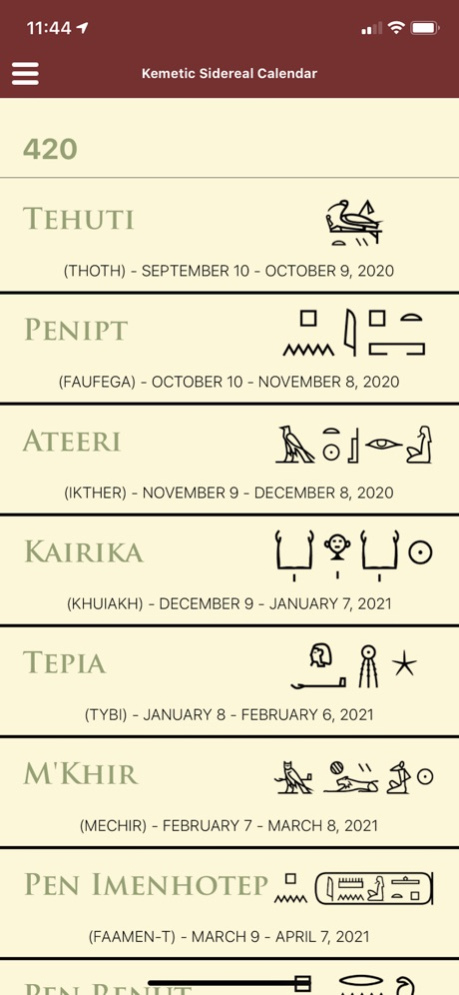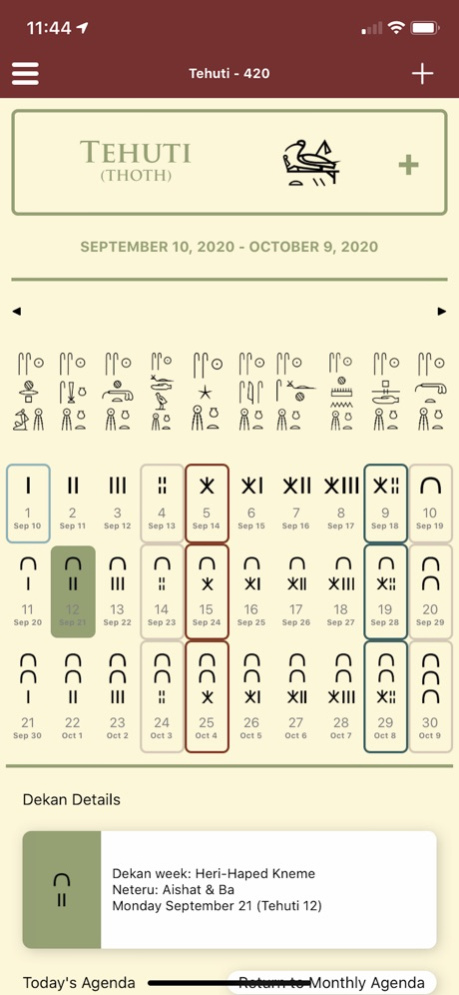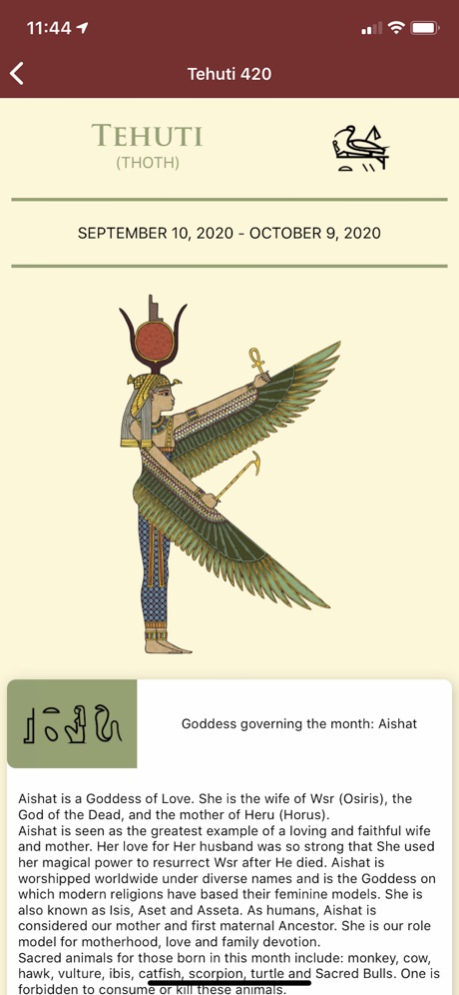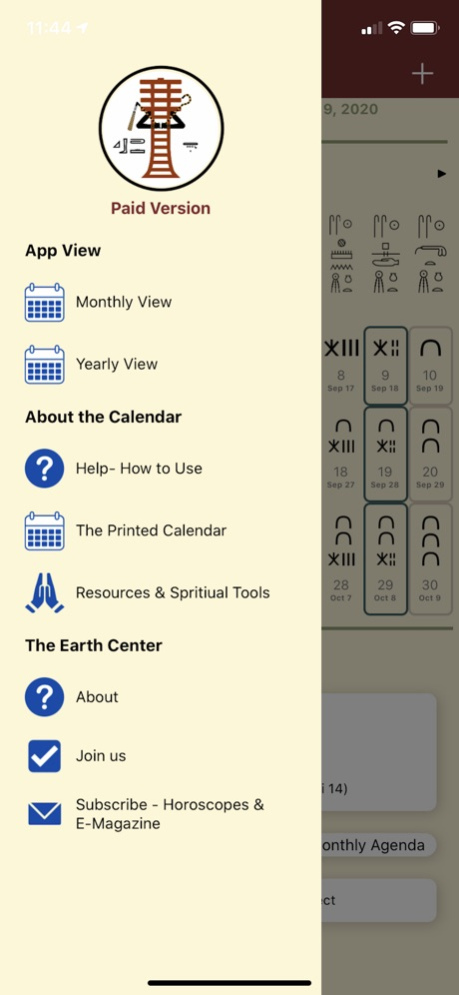Kemetic Calendar 2.0
Continue to app
Free Version
Publisher Description
The Sidereal Calendar is the calendar that was used during the times of the Pharaohs in Kemet. This is humanity’s oldest calendar, yet it is still in use today as the most astronomically accurate calendar in human history.
Throughout the world, many cultures have been forced to use the Gregorian calendar because of colonisation. The Sidereal Calendar gives us a link to humanity’s original culture while providing accurate time division. It unites all of humanity as one people, while giving all of us a reference in time and space that is not based on socio-religious or political events.
All calculations of the calendar are based on the great heliacal rising of the Sirius Star. The Sidereal Calendar is therefore astronomically based, and as a result, entirely scientific.
This Kemetic Calendar app will syncronise with your phone's calendar, import your events, and permit you to schedule events. Learn about the Divinities which rule over each month, as well as follow instructions on how to observe the Holy Days which have been associated with this calendar for thousands of years.
Read the Terms of Use for this app at https://www.theearthcenter.org/terms-of-service
Read the Privacy Policy for this app at https://www.theearthcenter.org/privacy-policy
Oct 8, 2022
Version 2.0
Support new year 422
Optimized the Yearly view and Monthly view
Improved UI
About Kemetic Calendar
Kemetic Calendar is a free app for iOS published in the Food & Drink list of apps, part of Home & Hobby.
The company that develops Kemetic Calendar is The Earth Center Of Maanu Inc. The latest version released by its developer is 2.0.
To install Kemetic Calendar on your iOS device, just click the green Continue To App button above to start the installation process. The app is listed on our website since 2022-10-08 and was downloaded 137 times. We have already checked if the download link is safe, however for your own protection we recommend that you scan the downloaded app with your antivirus. Your antivirus may detect the Kemetic Calendar as malware if the download link is broken.
How to install Kemetic Calendar on your iOS device:
- Click on the Continue To App button on our website. This will redirect you to the App Store.
- Once the Kemetic Calendar is shown in the iTunes listing of your iOS device, you can start its download and installation. Tap on the GET button to the right of the app to start downloading it.
- If you are not logged-in the iOS appstore app, you'll be prompted for your your Apple ID and/or password.
- After Kemetic Calendar is downloaded, you'll see an INSTALL button to the right. Tap on it to start the actual installation of the iOS app.
- Once installation is finished you can tap on the OPEN button to start it. Its icon will also be added to your device home screen.